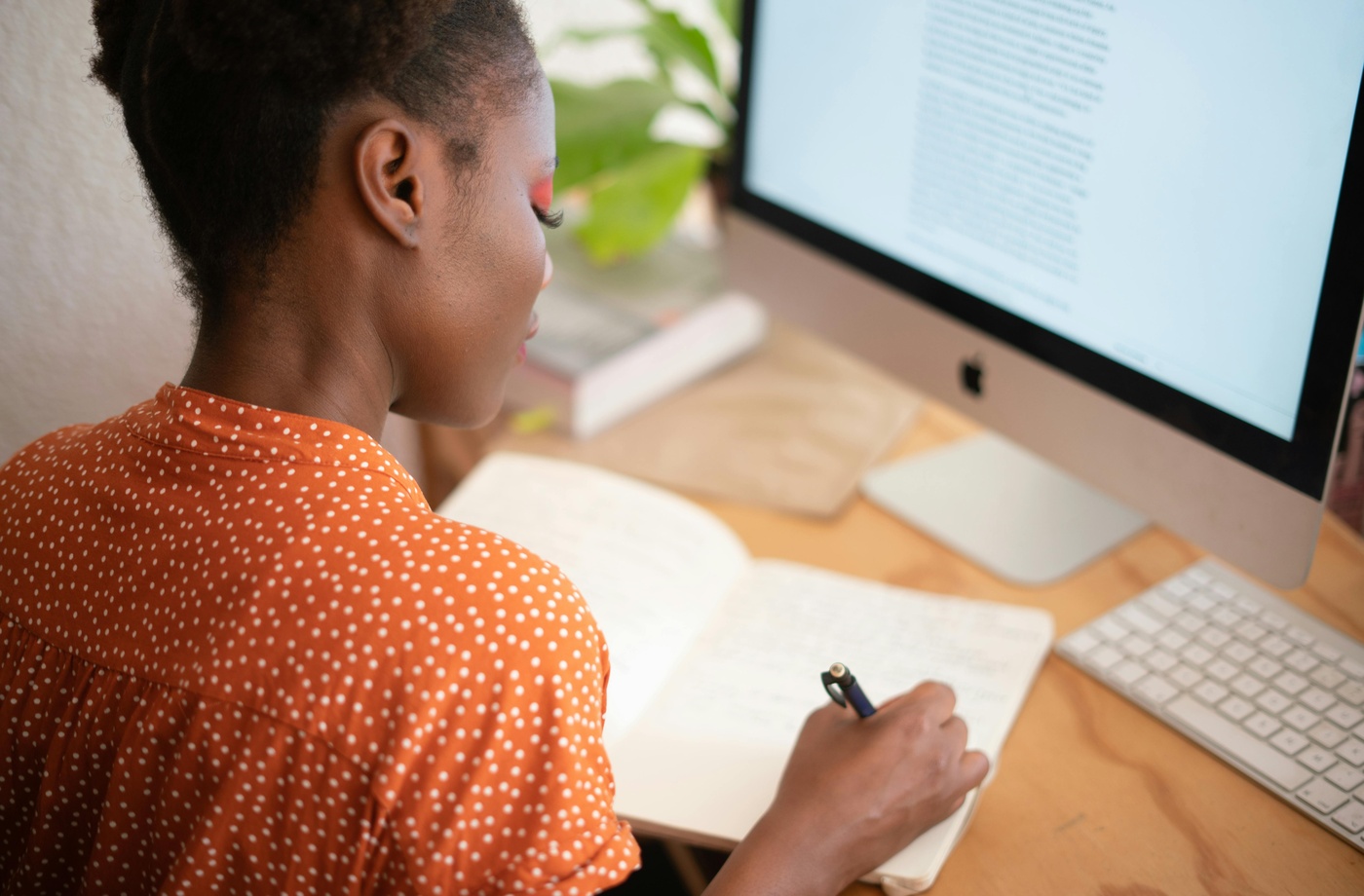Running out of printer paper, pens, or toner at the wrong time can disrupt productivity and create unnecessary stress. Automating your office supply restocking not only prevents shortages but also saves time, reduces costs, and streamlines operations. Here’s how to set up an effective supply automation system for your business.
- Use Subscription Services
Retailers like Amazon Business offer recurring delivery options through Subscribe & Save, letting you automate regular shipments of essentials like ink cartridges, paper, cleaning supplies, and breakroom goods.
- Benefit: Discounted pricing and reliable delivery schedules.
- Set Up Automatic Reordering with Office Suppliers
Many office supply companies, including Staples and Office Depot, allow you to create scheduled deliveries based on usage patterns.
- Staples AutoRestock automatically sends supplies based on your selected delivery frequency.
- Office Depot’s Business Solutions Division offers customizable reordering programs.
- Track Usage with Inventory Management Tools
Implement a simple inventory management system to track your supplies. Software like Sortly or Zoho Inventory can help you monitor quantities, set reorder points, and avoid unnecessary stockouts or overordering. - Identify Critical Supplies for Automation
Prioritize automating high-consumption, non-perishable supplies such as:
- Printer paper
- Pens, markers, and sticky notes
- Cleaning products
- Ink and toner cartridges
- Breakroom essentials like coffee, tea, and disposable cups
- Establish Minimum Quantity Thresholds
Set reorder triggers based on minimum quantity thresholds. For example, when printer paper drops below five reams or ink cartridges fall below two in stock, an automatic reorder is placed. - Take Advantage of Loyalty Programs for Automated Orders
When you automate supply purchases through loyalty programs like Staples Rewards or Office Depot Rewards, you can earn points or cashback bonuses on each recurring transaction. - Assign a Supply Manager
Designate one team member (even in a small office) to oversee supply automation, review inventory reports periodically, and adjust restocking levels based on seasonal needs or company growth. - Bundle Orders to Save on Shipping
Consolidate restocking orders into larger shipments whenever possible to meet free shipping thresholds, reduce packaging waste, and take advantage of bulk-buying discounts. - Evaluate Vendor Contracts Annually
If you’ve automated orders through a vendor contract, review it annually to ensure you’re still getting the best price, terms, and service options for your business’s evolving needs. - Leverage Analytics for Smarter Forecasting
Many business accounts offer reporting tools to analyze order history. Use this data to optimize delivery schedules, anticipate peak usage periods, and eliminate low-usage items from automated lists.
Key Takeaway:
Automating office supplies restocking is a simple but powerful way to ensure your team always has what it needs to stay productive. With the right tools and planning, you can reduce administrative tasks, save money, and create a seamless, worry-free replenishment system.