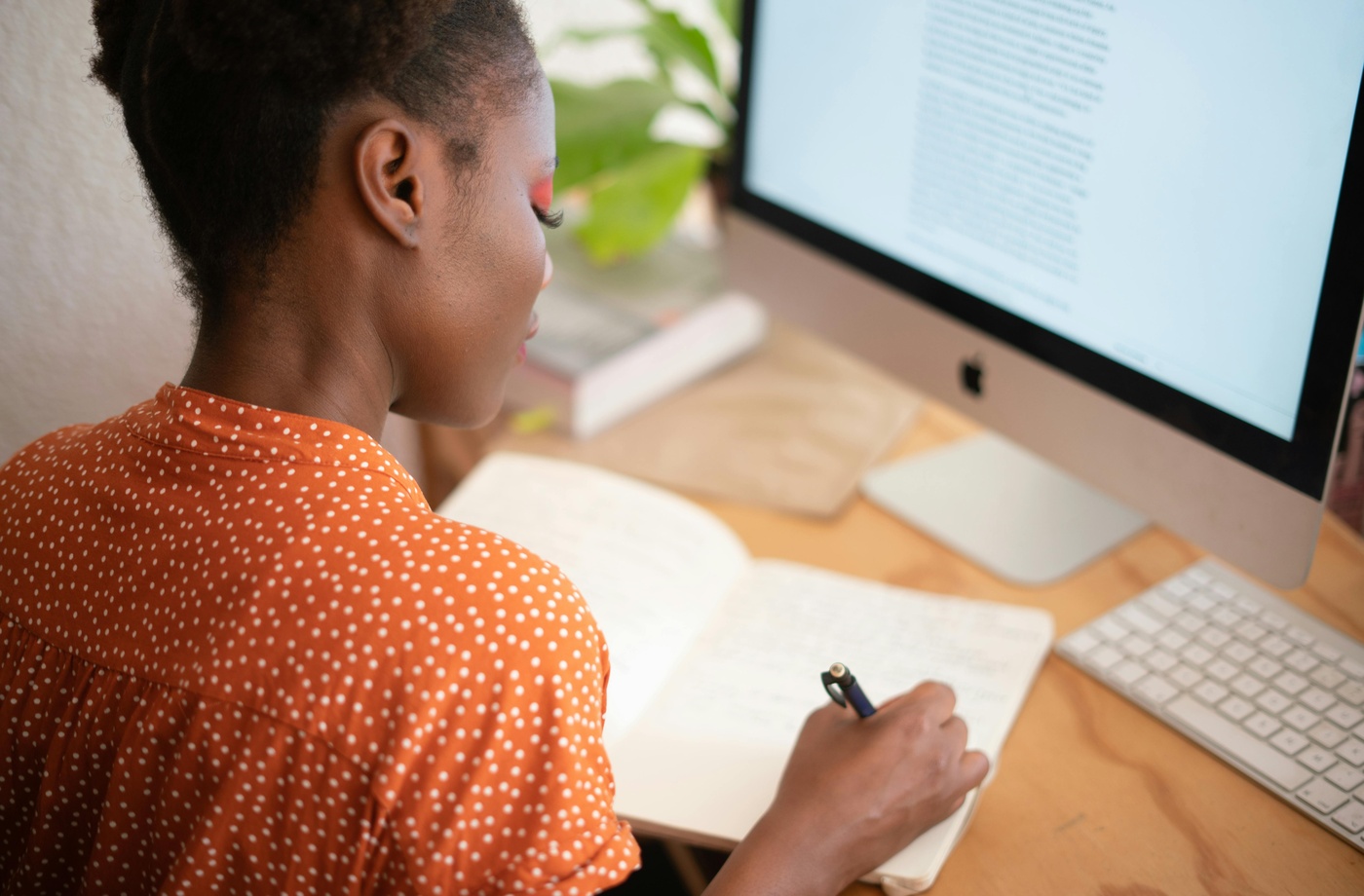Creating an ergonomic workstation improves comfort, boosts productivity, and reduces the risk of repetitive strain injuries—all without requiring a major investment. With careful planning and a few smart purchases, you can build a healthier workspace on a budget. Here’s how to do it.
- Start with an Adjustable Office Chair
An ergonomic chair is the foundation of a good workstation. Look for adjustable seat height, lumbar support, and armrests.
- Budget option: Staples Hyken Mesh Task Chair offers excellent value for ergonomic features.
- Elevate Your Monitor to Eye Level
To reduce neck strain, your monitor should be positioned so that the top third is at eye level.
- Affordable solution: Use a monitor riser or stack books temporarily while upgrading.
- Invest in a Supportive Keyboard and Mouse
Look for ergonomic keyboards and contoured mice that promote a natural wrist position.
- Brands like Logitech and Microsoft Ergonomic Keyboards offer budget-friendly options under $100.
- Add a Footrest if Needed
If your feet do not rest flat on the floor when seated, a footrest helps maintain proper posture.
- Mind Reader Adjustable Footrests are an affordable and effective solution.
- Prioritize Lighting to Reduce Eye Strain
Poor lighting can cause eye fatigue. Add a small desk lamp with adjustable brightness and positioning to your setup.
- Look for affordable LED desk lamps at Office Depot or Walmart Business.
- Optimize Desk Organization
Keeping essentials like pens, notepads, and chargers within arm’s reach prevents unnecessary twisting and reaching.
- Desk organizers from The Container Store or Amazon Basics provide affordable options for tidying up.
- Try a Budget-Friendly Sit-Stand Desk Converter
Standing desks can be pricey, but sit-stand converters offer a flexible and affordable alternative.
- Check out options from VIVO or FlexiSpot for under $200.
- Use Ergonomic Accessories Thoughtfully
Small upgrades like wrist rests, monitor arms, and laptop stands can improve ergonomics dramatically without large expenses. Prioritize accessories based on your personal work habits. - DIY Ergonomics Hacks
If you are extremely budget-conscious, you can DIY:
- Stack books to raise monitors.
- Use a rolled towel as lumbar support.
- Repurpose sturdy boxes as footrests.
- Evaluate and Adjust Regularly
Ergonomics is personal—what works for one person may not suit another. Spend time adjusting your setup, and re-evaluate every few months as your tasks and work habits change.
Key Takeaway:
Setting up an ergonomic workstation does not require luxury equipment or a massive budget. By focusing on smart, incremental upgrades, you can build a comfortable and efficient workspace that supports your health and productivity.